time and around i have seen many a people facing difficulty using cookies , though there are a lot of ways for using cookies , i would just make a collection of hose tutorial in brief here.
the add-on method (mozilla firefox)
the add-on method (mozilla firefox)
step 1. open mozilla firefox >go to the menu bar > tools> add-ons or simply press CTRL+SHIFT+A in mozilla firefox.thiskind of picture will come up
the image may not be so clear , but you can get a n add-on window
or if you dont want to do all these, go to
in the encircled box, type cookie manager and search. like this
click on download now
after downloading this , click on the pop up window which asks for install
after installation , restart firefox
now you have the cookie manager installed
......contd

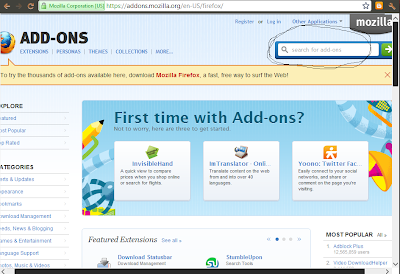




0 comments:
Post a Comment